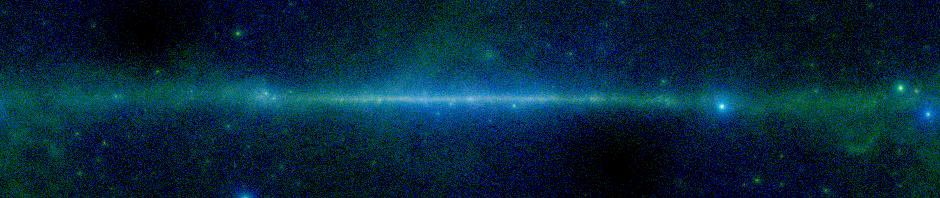Version 3.3.2 of SkyView has been released with two significant changes: updated memory limits, and links to data inputs.
The parameters used to set the heap size limits for SkyView web requests have been updated so that users will generally be able to create larger images than before — although the exact size is a complex combination of he source data format, the requested output region and other traffic on the site. Images up to 10,000 x 10,000 pixels should be feasible though you may run out of time rather than memory — the connection will drop if nothing happens in 20 minutes. One particular problem was that SkyView ran out of memory if you requested multiple Planck surveys (which are very large single files). You can now retrieve as many Planck datasets as you like! Thanks for Ignacio Cisneros for alerting us to this problem.
The big change for users is a new button that will appear below every image. One of the defining characteristics of SkyView is that it always mosaicks and resamples the input survey data into whatever geometry the user requests. We now provide a button so users can easily see what input data was used for this resampling/mosaicking. This will usually give you a link to the source data that was used in generating the SkyView image. This isn’t necessarily the fundamental source data, it’s just whatever dataset SkyView uses for a particular survey. Currently there are five cases depending on how the data was derived:
- From the DSS (or DSS2) plate scans. Links to the directories in which the DSS tiles are found are given.
- From a HiPS image (see the recent releases). A link to the base HiPS directory and the properties file for the HiPS is given. Note however that the base directory is not required to be a working URL itself.
- From FITS files where SkyView keeps a complete copy of the survey locally. Links to the SkyView survey copy is given.
- From FITS files which have been copied from a remote archive into a SkyView cache. Links to the cached files are given.
- From FITS files which for copyright or technical reasons cannot be distributed to the public. No links are given.
Two caveats: Many of these datasets have some level of copyright. Please look at the documentation for the survey for more information. Also, to forestall a profusion of browser windows, we have defined a particular browser window in which the link information will be displayed. If you use a tabbed browser, then the second and subsequent times you click on one of the link buttons the tab may be updated, but probably will not be given focus. So it may look like nothing has happened….
You may also note that the detailed SkyView users guide is now available directly from the home page. You don’t need to go into the help pages to see it.
Internally this version considerably reorganizes the various Mosaicker classes minimizing duplication of code. The listing of which files were used in the FITS headers has been somewhat reorganized and now gives the number of pixels resampled from each image.
As always if you have questions or comments please let us know.