The SkyView web page now has two different options for using the Clip resampler. The clip resampler computes the overlaps between the user image’s output pixels and the original survey pixels and adds up the contributions from each overlap. The default behavior sets the output pixel to the sum of all of the inputs. This is the only option that used to be available in the Web interface. Using this option if you could integrate over exactly the same region of the sky in both the input and output images, you’d get exactly the same number: flux is exactly conserved.
This makes sense when what is being measured is an extensive quantity like counts or flux. If the output pixels are bigger than the input pixels, then the values in those pixels should typically be bigger too.
Often however, the original data are an intensive measurement: the size of the pixels should not directly affect the values we place in them. E.g., the map might be of temperature or intensity. The temperature at some point should not be proportional to the size of the pixel. If you select the new Clip (Intensive) sampler, the output pixels will the averages over the overlapped pixels in the input. So the output values will not depend directly upon the size of the pixels.
If you are using SkyView-in-a-Jar, this option has always been available with the combination of settings
sampler=Clip ClipIntensive
and we’re now making the choice available on the web as well.
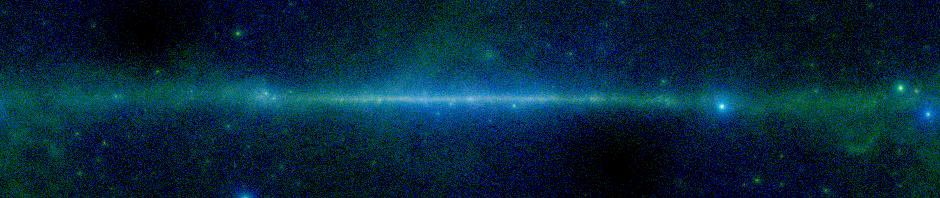
hello, fine blog too
keep up the good work