Next week we’ll be releasing version 3.3.0 of SkyView. The big change from the user perspective will be the new Swift XRT combined image. This is similar in spirit to the venerable PSPC surveys — we’ve added all of the XRT counts and exposures and created all sky maps based on the sums — and an intensity map as the ratio of the two. From the programming side though the big change is that SkyView will be supporting a new survey format: the Hierarchical Progressive Survey or HiPS.
Traditionally SkyView simply takes a set of images which normally have overlaps and mosaics them to the users specifications. So long as there is a little overlap between them, we don’t care too much about how the source image tiles are organized. In HiPS the survey data is required to match a very specific tiling. The organization is strongly tied to the HEALPix pixelization. This is a way of defining pixels in the sky such that pixels are all of equal area and the average latitude values of the pixels are restricted to a relatively small set — i.e., the pixels are centered on lines of constant latitude. Both these characteristics are convenient in analysis of CMB datasets where HEALPix originated. The pixelization starts with 12 top level (or level 0) pixels and then breaks them up recursively into higher level pixels. So there are 48 level 1 pixels, 192 level 2 pixels, 768 level three pixels and so on. In HiPS each tile corresponds to a specific HEALPix pixel but the tile also will have Nx and Ny that is some power of 2. So all of the pixels in the tile are also HEALPix pixels but of a higher order.
http://healpix.sourceforge.net/images/gorski_f1.jpg

HEALPix pixelizaton
E.g., in the Swift XRT HiPS images the highest resolution tiles correspond to the 786,432 level 8 HEALPix pixels. Each tile is a 512×512 image so that each pixel in a tile image is a level 17 HEALPix pixel. A client can find the level 8 pixels in their region of interest and download only the tiles of interest.
The other big feature of HiPS is that not only do we have the high-resolution tiles, we also precompute tiles of lower resolution. E..g., we also have level 7 tiles where we’ve averaged the high-resolution pixels 2×2 and also combined four of the tiles into one tile that covers four times the area. For the Swift data we’ve generated tiles down to level 3 and also a specially formatted all sky image with even lower resolution. These choices mimic those of the CDS Hipsgen tool (including with the latest versions of Aladin) which we used to generate the exposure maps. We used our own software to build the counts and intensity maps.
A client reading a HiPS file can easily zoom in and out a la Google Earth and Sky or the WWT. These technology is supported by Aladin and Aladin-lite and can be seen in the ESASky and the MAST data portal. Our goal in SkyView is not so much providing this kind of dynamical interface as enabling the user to generate images to a clear specification, but we use the multiple resolutions too. SkyView resamples the lowest resolution higher than the user requested resolution.
Many archives have generated HiPS of their datasets and provide them on the Web. We anticipate providing access to many of these datasets in upcoming versions of SkyView — and we’ll be publishing any HiPS we generate. If you have a particular interest in getting some dataset into our system please let us know.
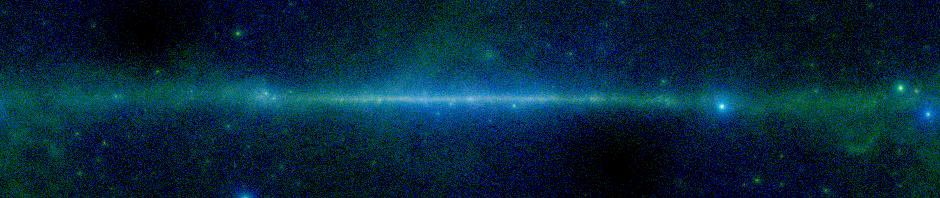
Wow
Awesome read
Thank you, Mark