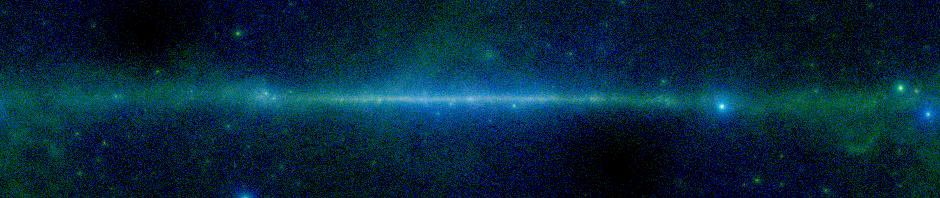Recently the HEASARC released a new more powerful interface to its catalog and archive, Xamin. We have just updated SkyView so that
SkyView catalog queries of tables in the HEASARC databases are now being made through this new Xamin interface rather than our older Browse interface. If you click on the “Link to HEASARC catalogs” in the results page to query HEASARC database, you will now start an Xamin session rather than run a Browse query.
Although the rows returned should be identical, the user interfaces for the two systems are very different so expect some changes if you click through. With Xamin you will start the web interface and you’ll get a browser page which has two panes, the query pane and a resuls pane. The query pane shows the query parameters that were used and allows you to follow up with any further queries that you are interested in. You may see Xamin processing your query, if it takes a while to get the results.
If you queried one catalog, the results pane will be the table of matching rows. If you queried many catalogs, then the results pane will show the number of matches for each catalog that had at least one. You can click on any row to see the results for that catalog.
Note that for both Browse and Xamin, you can get more rows from the query run at the HEASARC site than you saw in the image overlay. The catalog queries search a circle inside which the SkyView image is enscribed. So for a typical square image the catalog search looks at π/2 more area.
Please let us know if you have any questions or encounter any problems.