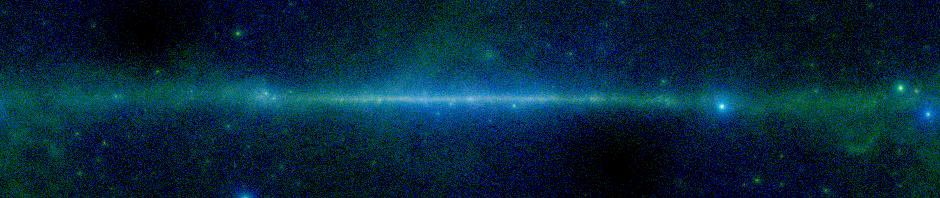We recently had a query about features in the image
 .
.
You can see it in the Gallery.
There images seems to have a very sharp but colorful transition between the bottom left and top right, but there are also a series of red steps on the left. If you look very closely you may see the the white block has two steps parallel to (and of the same width) as the red steps.
What’s going on here?
There are several different things happening here. Almost everything we’re seeing is an artifact of how we chose to sample the data. If you look at the characteristics of the image in the link above, you’ll see that it’s only about 0.0272 degrees on a side. However the survey it is based on, the H-alpha composite image says that the pixels in the underlying data are 2.5′. That’s about 0.042 degrees. So the image we’re looking at covers less than a single pixel in the input data does. We’re immensely oversampled.
Once we realize this, it’s pretty clear that we’re seeing two pixels. The original data in in galactic coordinates, so the border between the two pixels is oblique rather than horizontal or vertical.
The colored stripe is a consequence of using the clip resampling and a rather large smoothing radius (11 in this case). This tends to blur the sharp edges between the pixels so that instead of seeing a step function at the edge between the two pixels, we see a gradual transition with a width of about a dozen pixels. A Stern Special color table means makes the transition look like a rainbow rather than a sequence of grays. The fact that the transitions seems to cover the entire color table is not meaningful. No matter how little dynamic range there is in the image, the default is to try to emphasize details by using the entire color table. In fact the two pixels are not especially different compared to other pixels in the image.
For me, the really hard thing to understand were the steps in the image. Where do they come from? To understand them you really need to understand the clip resampling that this image uses. We call the sampler clip resampling because the way it works is to superpose the grid of user defined pixels on top of the grid of survey pixels. The clip sampler assumes that the flux in each input pixel is evenly distributed over the pixels. In this case the output pixels are much smaller than the input pixels (by a factor of about 600) so they would form a dense almost rectilinear grid over the much coarser survey pixels. The key is the ‘almost’. We’re dealing with projections in the sky, so there are small distortions from rectilinearity. Some of the output pixels are a little bigger than others — and they tend to get larger as we move from right to left in the image. Larger pixels collect a little more flux and so the pixels get smoothing increasing values as we moved from right to left. However, the color table only has a few values that are available in the range of fluxes, so we get the step function that initially seems some mysterious.
If we’d used the Clip (Intensive) sampler, instead of the Clip (Flux conserving) the steps would disappear. This sampler divides each output pixel by the size of the output pixel so that it exactly cancels out the changes in pixel values.

H-Alpha Comp image using Clip (Intensive) sampler
If we’d used the default nearest neighbor method, we’d also not have seen the steps.
On the other hand if we’d used the bi-linear interpolation or the higher order resamplers which try to smoothly interpolated between pixels, then the image will look entirely different since the gradient of the image in both directions will affect the image, not just the two pixels we happen to overlap.
The take home lesson here is that you shouldn’t oversample survey data too much — and you certainly don’t want to ascribe any meaning to features that are smaller than the survey resolution.