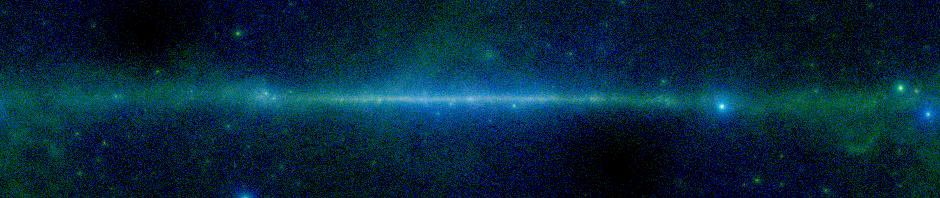As part of integrating UKIDSS data into SkyView, we have added support for the Zenithal Polynomial, ZPN, projection. In this projection the angular distance between a point on the sky and the reference position is transformed to a distance from the center of the projection plane using an arbitrary polynomial where the polynomial may be of any order up to 20. For UKIDSS a third order polynomial is used (but the second order term is nil). The azimuth of the point with respect to the reference position is preserved. Users may be more familiar with other azimuthal projections like the TAN and SIN projections where the projected distance is a trigonometric (tangent or sine respectively) rather than polynomial function of the distance on the sphere.
The ZPN projection is now fully supported for both input — the projection used in survey source images — and output — the projection users request. The ZPN projection is the first projection supported in SkyView where additional parameters beyond the reference coordinates are needed to define the projection. For input images, these parameters are looked for as the values for PROJPn keywords in the FITS header. On output users may specify _PROJPn settings (note the leading underscore).
One aspect of the implementation of the ZPN projection may be of note. The inverse projection is generally not soluble algebraically and is done using an iterative procedure, so that transformations from the ZPN plane to the sphere are less efficient than from the sphere to the plane. In a typical request, SkyView will transform from the user projection plane, into a standard reference system on the sphere and then into the projection plane of the source data. So the ZPN projection will be a bit more efficient as an input projection than for output.
We have not added fields in our query web forms that allow users to specify the projection parameters, but users can set these in GET or POST requests to the web interface.
In general if you would like to see support for a projection (or coordinate system) in SkyView which is not already there, please let us know.