One of astronomy’s primary links to the past are the constellations. We’ve just added a set of overlay files that you can use with SkyView’s standalone package to draw constellation boundaries over an image. You can download individual constellation files, or download a tar file containing all of the constellation files. A constellation overlay can be drawn over all an image using settings like
java -jar skyview.jar position=0.,0. drawfile=all.bound survey=408mhz size=100 pixels=800
The image this produces is

The constellation boundaries used are derived from the official IAU constellation boundaries. However there are a couple of caveats. The constellation boundaries are defined in terms of corners in 1875 coordinates, i.e., only the 1875 declination or 1875 right ascension varies between two consecutive corners. SkyView transforms these corner positions to the user’s requested projection and then draws straight lines between the points. Unless the user has requested B1875 coordinates in a Cartesian projection, it’s unlikely that SkyView will match the precise boundaries. However if you are looking at an image at a scale large enough to see constellations, then discrepancies are likely smaller than the width of the borders.
Another problem can arise in projections that can tile (e.g., the Cartesian projection). E.g., if we are making an image centered at 0,0 then constellations spanning RA=180 degrees will have lines that are supposed to leave the left edge of the image and return on the right. However SkyView’s overlay drawer simply joins the two corners with a line the runs through the middle. Using non-tiling projections (like Tan on Sin) or only including constellations within 90 degrees of the center of the image will usually take care of this.
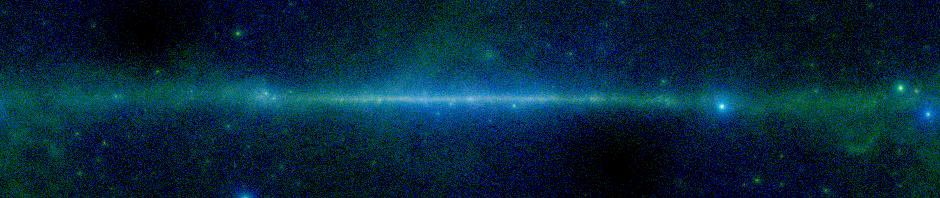
Thanks for pointing out problems with tiling projections. I’m implementing some maps into gps ntp applications to show visible sattellites. This blog helps me very much. Thank you!