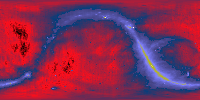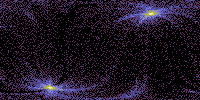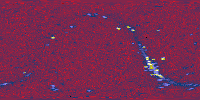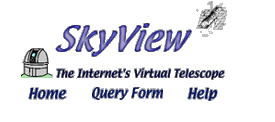 Non-Astronomer Page
Non-Astronomer Page
This page introduces SkyView to the non-astronomer. We hope that after reading this page you can use SkyView to explore the sky. Earlier versions of this page included a specialized interface, but that tended to hide many of the capabilities of SkyView and so here we discuss how you can use our standard web interface. You can produce all sky images, or images of a small region of the sky using SkyView. A few examples...
| ||||||||||||||||||
How to make a SkyView query
You can create any of the images above and many more from our query form There are just two fields that you must specify in that form: the survey from which the data is taken, and the position of the sky that you are interested in.The figure below shows the the query form where the user has selected the cluster of galaxies 'A1656' as the target and the Digitized Sky Survey 'DSS' as the source survey. You can select any number of surveys. A separate image will be generated for each.
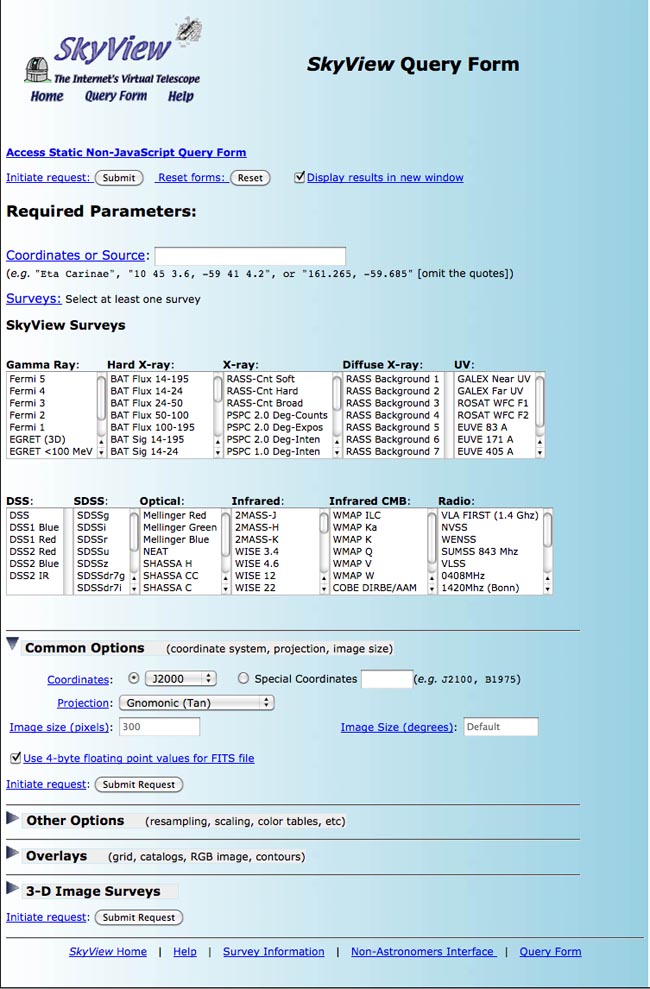
Selecting a target
The target is the piece of the sky you are interested in -- the name or position of a star, galaxy or nebula, or perhaps the position of some newly discovered object. You can specify the position as a target name, e.g., 3C273, M31 or 'Crab nebula' or using celestial coordinates. Remember that SkyView cannot be used to look at images of objects in our solar system, e.g., planets, asteroids or comets.Selecting a survey
SkyView takes observations that other astronomers have made and uses them to create an image of the target you are interested in. However you have to say which survey or surveys you want to use.With SkyView you can look at the sky in many different wavelengths of light. The include not just the optical light we see with, but radio, infrared, x-ray and gamma-ray data. Different kind of objects show up in these different regimes-the sky looks very different in the radio and the optical. We'll discuss each in turn working our way from the most energetic radiation, gamma-ray, down all the way to the radio. This table below gives a quick overview of what you can see in each regime and suggests a survey or two and image size for each. These suggested sizes are generally quite close to the defaults.
| Regime | Typical objects | Suggested Survey | Suggested size (in degrees) |
|---|---|---|---|
| Gamma-ray | Black holes, neutron stars, cosmic ray/gas interaction | EGRET >100MeV | 30 |
| X-ray | Pulsars, supernova remnants, clusters of galaxies, stars, quasars | PSPC 2Deg-Int | 5 |
| EUV | Young stars, white dwarfs, planetary nebulae | EUVE 83 | 30 |
| Optical | Stars, galaxies, nebulae | DSS | 0.1 |
| IR | Stars, galaxies, interstellar gas | 2MASS K, or IRIS 100 | 0.1 2MASS or 7 IRIS |
| Radio | interstellar gas, pulsars, quasars | FIRST or 1420MHz | 0.1 FIRST, or 360 1420 MHz |
Gamma rays: These are typically produced from very energetic nuclear reactions. The sky in gamma-rays is dominated by black-holes and neutron stars. There is a lot of diffuse emission caused by the interaction of cosmic rays with interstellar gas and dust.
It is very difficult to create images in this regime, and the resolution is typically no better than about a degree. I.e., we can't resolve anything smaller than the moon which is about half a degree in diameter. Closer to home, first base seen from home plate subtends an angle of about a degree. SkyView's gamma-ray data is from NASA's Compton Observatory. You can ask for images anywhere in the sky.
X-rays: Less-energetic than gamma-rays, X-rays are typically produced in very high-temperature (millions of degrees) environments. These are found on accretion disks where matter is falling into a black hole or onto a neutron star, or on the surfaces of neutron stars. Gas falling into clusters galaxies is compressed and can heat up to these temperatures. This intracluster medium (ICM) is extremely tenuous by everyday standards, but clusters of galaxies are enormous so that the ICM may contain as much mass as the galaxies in the cluster. Gas around explosions can be shocked to X-ray emitting temperatures, so that supernovae often generate X-ray nebulae.
It is possible to focus X-ray so that much higher resolution images are possible than for gamma-rays. The highest resolution X-ray surveys in SkyView have a resolution of about 1 arc-minute (1') which is 1/60th of a degree. This is similar to the resolution of the human eye -- it's about the size of a 12 inch ruler about half-a-mile away. (or a 30 cm ruler at about 1 km). The highest resolution X-ray data in SkyView is from the ROSAT observatory. ROSAT all-sky images with a resolution of a few arc-minutes (RASS) are availables as well as higher resolution data in about 15% of the sky (including the most 'interesting' sources) with 1' resolution (PSPC). Lower resolution (but higher energy) X-ray maps are available from RXTE, SIGMA and HEAO 1-A.
Extreme Ultraviolet (EUV): In this regime, there is very strong absorption from the local interstellar medium: our Galactic neighborhood is rather foggy. EUV objects include nearby young stars and white dwarfs, planetary nebula, and a few extragalactic objects which are seen only at high-Galactic latitude. The interstellar medium is concentrated in the Galactic plane, so by looking perpendicular to the plane, one can see a few extragalactic objects, just as one can occasionally see stars directly overhead when stars near the horizon are obscured by ground haze.
The data in SkyView is from NASA's EUVE mission and the WFC instrument on ROSAT observatory. Resolution is comparable to the X-ray data.
Optical: Many surveys are available in optical, which show the sky in the wavelengths our eyes are sensitive to. Several surveys have resolutions of about 1" (1 arcsecond). This shows thousands of times more detail than we see with the human eye. A foot-long ruler 40 miles away appears about an arc-second long (or a 30 cm ruler at 60 km). Many different kinds of objects are prominent in this regime, stars, galaxies and a variety of gaseous nebulae. The pulsars and black holes prominent at many other wavelengths are often quite subdued in the optical.
Most of the data we have in SkyView comes from photographic plates that have been scanned (e.g., the DSS and DSS2 surveys). These plates are sensitive to different color so very red or blue objects can be found by comparing images. The highest resolution data comes from the Sloan Digital Sky Survey, but this covers only about 10% of the sky. One slight embarrassment for SkyView is that is can be quite difficult to get optical images of the entire sky or very large regions of it, so that images are typically limited to no more than 5 or 10 degrees on a side -- and even that can take a long time. The H-alpha and SHASSA datasets can be used for larger regions, but these tend to emphasize the emission from interstellar gas.
Infrared: The 2MASS near-infrared data is similar to the optical in both content and resolution. The data from IRAS (including both the original IRAS ISSA data and the reprocessed IRIS data) is dominated by the interstellar medium. COBE data has lower resolution, but a better calibration than the IRAS data.
Radio: SkyView has a wide range of radio surveys ranging over a wide range of energies and resolutions. The interstellar medium is very prominent in the radio as are pulsars and AGN.
The FIRST survey covers only about 20% of the sky but has very high (1" resolution). The 1420Mhz survey covers the entire sky but at only 0.5 degree resolution. A number of intermediate resolution surveys (e.g., NVSS, WENSS, SUMSS, GB6, 33MHz) are available and cover different regions of the sky.
Other options
There are a very rich set of options you can use to generate custom images in SkyView. There is a detailed description of these in the web interface guide, but we point out a few here. Many of the options are initially hidden in the form. To see them click on the triangles pointing to "Commonly Used Parameters", "Other Optional Parameters" and "Optional Overlays". We'll pick one from each. You can explore others using the web interface and detailed user's guides.Size (Pixels): By default you get a 300x300 pixel image. That can be adjusted to make larger or smaller images using the 'Image size (pixels)' field in the Commonly Used Parameters.
Lookup table: Most SkyView images have no real color information but color can be used to encode how the intensity of the image changes. Our eyes are very good at detecting subtle differences and patterns of color. You can select a look up table to render an image in pseudo-color, or by default get a black-and-which output. Click on the'Other Optional Parameters' to select the lookup table. Earlier versions of SkyView used the "Stern Special" color table by default, but we now default to more realistic if less colorful black and white images.
Grid: To get a coordinate grid on you image, click on the 'Grid' checkbox after clicking on 'Optional Overlays'.
If you have any questions about SkyView, or suggestions as to how we might make it better (including surveys to incorporate), please contact us.