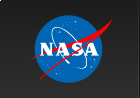Quick SkyView Image Help
Quick SkyView Image Help
This time-saving feature allows users to generate a SkyView Image without having to select a SkyView interface.
Just enter the name of a celestial object or set of Equatorial sky coordinates and then select one of the 5 most frequently selected surveys. As an example, try entering cen a or messier63 and click Go.
The Coordinates or Source input is used to determine the center of the field to be retrieved. Coordinates may be specified as either hh mm ss or ddd.fff, i.e., in hours or in decimal degrees. The coordinate fields may need to be separated by a comma or sign of the declination. Usually if any letter is used in this field the field is assumed to be an source name (AKA object) and is sent to the SIMBAD or NED name resolver to be converted to coordinates.
Examples:
6 45 10.76 -16 41 57.82
101.2948411 -16.6993947
sirius
3C 273
The 5 surveys include an optical survey, Digitized Sky Survey
(DSS), two xray surveys, ROSAT All-Sky Survey (RASS 3)
and HEAO 1 A-2 (HEAO), an infrared survey, IRAS 100 micron
(IRAS), and a radio survey 0408 MHz (0408MHz).
The size of the generated image in degrees will be the default size for the selected survey. The size in pixels will be 300 x 300. The image will be in J2000 Equatorial coordinates and Gnomonic projection.
Note: Objects that are not of fixed position in the sky (e.g. planets, cities, the moon, comets) are not viewable in SkyView. The image database is static in that the images were taken at a fixed point in the past.
SkyView Home | Help | Survey Information | Non-Astronomers Interface | Query Form