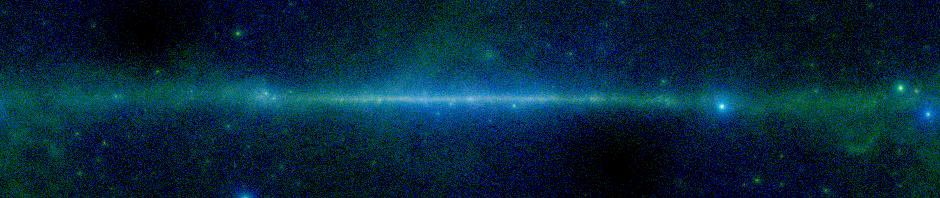The Clip sampler is useful when users want to exactly preserve flux or to significantly undersample the data. Basically you can think of it as overlaying the new coordinate pixel grid on top of the old pixel grid and integrating over the new pixel boundaries assuming flux is uniformly distributed within each of the old pixels.
An area where the Clip sampler can have problems is in very low resolution surveys when a single input image covers the entire sky. E.g., suppose we have a survey (say, HEAO1A) whose input data is a single Cartesian image centered at 0,0. A user wants to generate an output image centered at 180,0. If the output image has 1 degree pixels, then the corners of its central pixel would be at the coordinates
179.5,-0.5 180.5,-0.5 180.5,0.5 and 179.5,0.5
While these are close together on the sphere, they will probably get projected to opposite sides of the input image — two on the far right and two to the far left.
The old version of the clipping sampler doesn’t handle this case properly. It sees a pixel that contains almost all of the equator.
A similar problem occurs when the input image is not convex. E.g., in the COBE maps the input image covers a sideways T in the projection plane. When we sample this image, the output pixel corners may project to a quadrilateral that contains area that’s outside of the valid region of the projection.
An updated version of the Clip sampler included with version 2.6 of SkyView begins to address these. Each input pixel that is included in the output will be checked to ensure that it is a valid pixel. Pixels that wrap around should also be handled for all of low resolution surveys that we have. Basically we assume that the user doesn’t want pixels greater than 240 degrees on a side and treat pixels that seem to be so large specially.
There are issues with the topology of the new TOAST and TEA projections that could cause problems if input surveys were stored in these projections, but since we have no such surveys, this is a moot point for the moment.
The new version of the sampler will also ignore any pixel in which one of the corners of the output image has coordinates that include a NaN. For example, if the output image is a large scale Sine projection, then one might see NaN data values at the edge of the circular valid region of the projection. This will now be 0.
We’ll probably include both the old and new Clip samplers in the initial releases of V2.6, but only the new sampler is likely to be available through the web page.