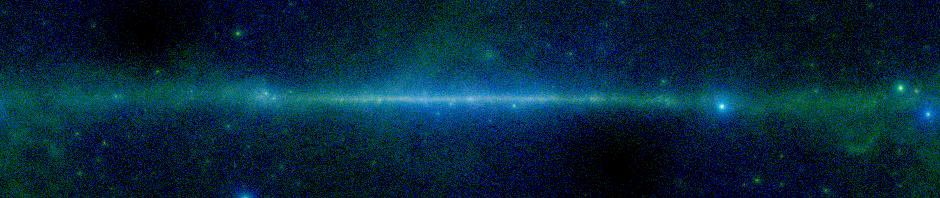One of the major functions of SkyView is mosaicking multiple images together. Occasionally you may be interested in finding out which source image was used for a given pixel. The FITS header indicates which images were used somewhere, but normally that’s all the information you can get.
Recently we added a new class skyview.process.IDMosaic. You can use this class to get exact pixel source information when using SkyView (in local mode). To any request add the setting mosaicker=skyview.process.IDMosaic. This will generate an output FITS file where each pixel is the index of the image used to create it. You can compare this file with the file generated using the normal mosaicker to understand exactly how your image was generated.